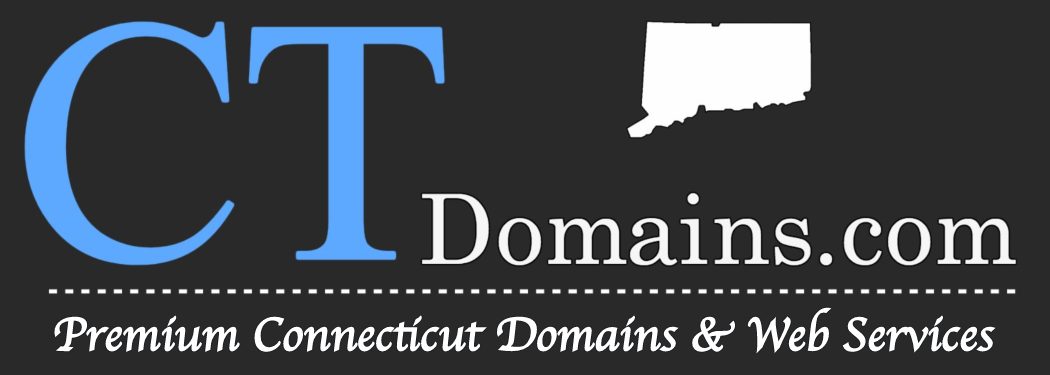Information
Who is selling this domain?
All domains listed on Sedo’s marketplace have been listed for sale by their owner (CTdomains). Sedo facilitates sales by providing tools and services to connect domain buyers and sellers, including providing free domain transfer and escrow with each purchase. Sedo facilitates sales by providing tools and services to connect domain buyers and sellers, including providing free domain transfer and escrow with each purchase. Sedo does not own the domains listed on the marketplace.
How do I purchase a domain?
If the seller has set a fixed Buy Now price, simply accept their offer and a sales agreement will be reached. If domain is listed with a suggested price, you can submit your offer to the seller. In this case, a sales agreement will be reached if the seller accepts your offer within seven days of when your offer was first submitted.
Before finalizing your offer or purchase you will be asked to either log in or
create a new Sedo account.
The purchase of each domain includes Sedo’s Transfer and Escrow Service at no charge. This means once a sales agreement has been reached Sedo will assist with the transfer of the domain and payment to ensure both are securely and efficiently exchanged.
When I place an offer on a domain, what options does the seller have?
If the domain name is listed as “Make Offer,” the following options are available to the Seller when ANY offer is made:
Accept the Offer
If the Seller accepts your offer, an agreement will be reached and the transfer process will begin.
Place a Counter-Offer
If the Seller places a counter-offer, you will receive an email notification. You will then be able to log into your Sedo account to respond by accepting or placing a new counter-offer.
Matching a previous offer or counter-offer does not lead to a sales agreement. Either party will have to use the “accept” option, when available, to finalize the agreement.
Auction
When a seller receives an offer on a domain, he/she is able to start an auction within five (5) days. If the seller chooses this option, your original offer will serve as the reserve price. Therefore, the seller accepts your bid unless a bid for a higher amount is made by the end of the auction. The auction end time is scheduled for seven (7) days following the placement of your original offer.
If a domain name is listed on our marketplace as “Buy Now”, an agreement is reached upon accepting the amount that the domain name is listed for.
Sedo asks sellers to honor price expectations they have listed; however, they may still negotiate upwards for domains listed as “Make Offer.” Sellers are sent several notifications regarding open offers, however if no action is taken the bid thread will expire.
Why should I use Sedo’s Transfer service?
Sedo’s Transfer Service provides security and peace of mind that your domain or your money is safe. We guarantee 100% security when handling the transfer of your domains.
Also, your transfer specialist is a domain name expert. Our staff transfers nearly all types of domain names, in cases where a transfer is possible. No other service exists that can rival the expertise of Sedo’s transfer specialists.
What is a domain transfer?
A domain name transfer takes place when a domain’s WHOIS record (registrant, administrative, technical, and billing contacts) is fully updated from one party to another, as initiated by one of the parties. On Sedo’s marketplace, a domain name transfer occurs when the buyer of a domain name takes control of a domain through a push/pull, change of registrar, or other similar process. The transfer is finalized when the domain’s WHOIS reflects the buyer’s or new owner’s contact details for all WHOIS contacts (registrant,administrative, technical, and billing contacts).
How do I start the domain transfer?
Once a sales agreement has been reached, Sedo will help facilitate the escrow of funds and the transfer of the domain name. Generally, the escrow process follows these steps:
1. The buyer makes payment to Sedo’s escrow account.
2. The buyer/Sedo initiates the transfer request.
3. The seller accepts the transfer request.
4. New ownership of the domain is confirmed.
5. Funds are issued to the seller.
You will be assigned a transfer specialist who can help with this process and can answer questions in more detail. After payment has been processed, your transfer specialist will notify you of the next steps you must take.
How long does a domain transfer (transaction) take?
How long does a domain transfer take?
A domain transfer‘s duration depends on a variety of factors; because of these factors (below) it is impossible to determine a set timeframe for all transfers.
- Responsiveness of the Seller: After Sedo receives the buyer’s payment, the seller is required to carry out certain actions, such as intiating a push within a registrar, unlocking a domain name, and other transfer preparations. If a seller performs these tasks quickly upon request, the timeframe of the transfer may be faster.
- Responsiveness of the Buyer: The buyer is asked to remit payment within 5 business days of creation of the payment request. However, a payment request is not created until the buyer confirms his/her billing details (this may take up to 48 hours). During the transaction, the buyer may also be asked to carry out certain actions, such as initiating a transfer request; if the buyer confirms billing details, makes payment, and completes other tasks quickly upon request, the timeframe of the transfer may be faster.
- The domain’s current Registrar: Where a domain is currently registered greatly influence the amount of time it may take for a domain to be transferred to get from seller to buyer. If a domain name is registered at a registrar where pushes aren’t possible (e.g. DirectNic or 1&1 Internet), it is safe to assume that the transaction will take a little longer to finalize.
- The Extension: If a domain is a ccTLD (county-code Top Level Domain), it’s likely to take longer to finalize the transaction (versus a transaction for a .com domain). Most ccTLDs are often administered by smaller registries, and certain restrictions, regulations, or requirements (such as paperwork or online forms) must be addressed before the domain can be transferred.
- Security: To maintain the highest level of security, it may not always be possible to transfer a domain directly from the seller to the buyer. In these cases, Sedo must serve as an intermediary and temporarily take control of the domain. Depending on the situation, this may or may not cause minor delays. In many cases, though, this allows the seller to receive his funds more quickly and the buyer to gain control of the domain sooner.
With these factors considered, it’s safe to assume that a standard domain name transfer takes 1-2 weeks to finalize. If you have questions about the timeframe of a current transaction, please contact your assigned Transfer Specialist using Sedo’s TransferCenter.
When I buy a domain, do I pay Sedo or the seller?
As Sedo is the escrow agent for domain transactions, Sedo serves as the intermediary for payments for domain purchases/sales. When an agreement has been made, Sedo holds the buyer’s payment in escrow and will ultimately send the funds to the seller.
What makes it so safe to buy a domain on Sedo?
Trust is an essential factor when dealing with virtual products like domains, which is why security is a always a top priority at Sedo. During a domain purchase our Buyers are fully protected. The following benefits are included free of charge for domains purchased through Sedo:
- Personal assistance by our experienced Transfer Specialists Transparency throughout the process for both parties
- Transfer-and Escrow Service to guarantee a safe transaction
- Refund of the full price in case of a transfer cancellation
What happens after I place an offer on a Buy Now listing?
Just like all offers made on Sedo’s marketplace, the seller will receive an email informing them of the offer you made.
The seller is not obliged to respond to the offer, yet has the option to accept your offer or change the Buy Now price. In both cases, you will be notified per email.
You can view the status of the offer by going to My Sedo > Buyer Control Panel where you can view the status of the domain, which indicates if the domain is still listed for sale, the current listing price of the domain, and your last offer.
How can I pay for a domain (or product) I’ve purchased?
You can pay for a domain name or another product via credit card, PayPal, or wire transfer, depending on the amount of the sale.
Where to Make Payments:
When placing orders for appraisals or featured listings, you are asked to choose a payment method. If you select the credit card option, you must enter those details at the time of purchase. If you choose another payment method, or have purchased a domain name, you may find related payment requests and invoices in a few easy steps:
- Visit My Sedo > Billing.
- View the order and/or make a payment:
- Click the hyperlinked order number to open the payment request or invoice.
- Make a credit card or PayPal payment via the links, if available.
Payment Methods Sedo Accepts:
(Important: The information below is intended primarily for residents
of the US and Canada. If you reside elsewhere, please click here. Sedo
does not accept check or money order payments.)
Credit/Debit Card: Sedo accepts
Visa and MasterCard payments for transactions up to 5000 USD.
If you’ve purchased a domain, you may make a payment through your Sedo account
(via My Sedo > Billing). If you’ve ordered an appraisal or featured
listing, you are asked for your credit card details at the time of purchase.
PayPal: PayPal accounts may be used for transactions up
to 5,000 USD. If you’ve purchased a domain or ordered an appraisal or
a featured listing, you may make a PayPal payment using the link in your Sedo
account (via My Sedo > Billing). If you wish to make a payment
directly from your PayPal account, please send the funds to info@sedo.com while
referencing the order number.
Wire Transfer: Wire transfer payments are the most
secure and may be used for any transaction. All the
information you need to set up a wire transfer to
Sedo’s recipient account may be found on your Payment Request (via
My Sedo > Billing). Most banks charge a nominal fee to send a wire;
please check with your bank for more information.
How long will it take to acquire a domain through Sedo’s brokerage service?
If
your broker is successful in acquiring the domain, the length of time it takes
for the completion of the sale can vary greatly and depends on several
factors.
Sedo’s brokerage services are application based. When applying for the
buyer-side brokerage service, you will be asked to supply details regarding
your interest in the domain and your investment limit. Your application will be
reviewed by Sedo’s brokers and may be approved if there is a high probability
of success. An application with a low probability of success will be declined
and you will not be charged for the brokerage service. This decision will be
made within two (2) business days.
If you application is approved, your broker will subsequently contact the owner
of the domain and negotiate on your behalf. A final decision on a domain
acquisition normally takes about 1-2 weeks.
If your broker successfully negotiates a sales agreement, Sedo’s transfer technicians will step in to facilitate
the domain transfer, ensuring
security, transparency, and a quick change of ownership. This process may also
take about 1-2 weeks, depending on the responsiveness of both the buyer and
seller.
Signing up with Sedo is FREE
Creating an account, and listing domains for sale or parking is free; also, there is no charge to certify your account using a credit/debit card. However, to confirm your details, Sedo authorizes your card for approx. 7 USD this authorization is immediately reversed.
This authorization may appear as a hold on your billing statement for several business days. This is not a full charge, and the hold should be removed no later than the end of your billing cycle.